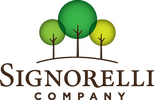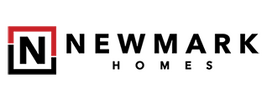What is Google Analytics 4? A Beginner’s GuideOctober 26, 2021It’s the new generation of Google Analytics – Google Analytics 4 (GA4). With machine learning at its core, GA4 is meant to surface helpful insights from customer data and fill in the gaps that privacy-based restrictions and cookie-less tracking may no longer pick up.
Why is Google Analytics 4 Important?In October 2020, Google announced the launch of Google Analytics 4, formerly known as the App + Web property. This new type of Google Analytics property offers different reports than what is already shown in Universal Analytics, which will be phased out in the future. Key features of this include:
One of the key out-of-the-box features GA4 offers is the ability to automatically capture certain key website events without needing to set up tracking in Google Tag Manager. Default interactions such as pageview, scroll, outbound link click, site search, file download, and YouTube video engagement are automatically collected from your website AND iOS and Android apps. Which Version of Google Analytics are We Using Right Now?As of Q4 2021, Google’s current default analytics property is called Universal Analytics. Though a powerful free tool, Universal Analytics’ reliance on pageview-driven dimensions and metrics means that businesses will eventually lose that tracking when browser-level tracking is removed. One of UA’s big limitations that Google Analytics 4 will address are instances where the same user might be counted twice. Google says, “The new Analytics gives you customer-centric measurement, instead of measurement fragmented by device or by platform.” Since Google Analytics 4 can track the same user from app to web, it can deduplicate users and track their entire customer journey with the same set of event signals. As of October 2021, we still don’t know when exactly Universal Analytics will sunset, but in preparation for the future, we are embracing setting up Google Analytics 4 properties to start tracking web traffic, events, and conversions.
5 Benefits of Google Analytics 4 for a Cookie-less Future
1. Compliance with Online Privacy LawsGA4 offers data controls that help advertisers comply with data regulations like The California Consumer Privacy Act (CCPA) and General Data Protection Regulation (GDPR). Built-in consent modes provide separate consent opt-ins for analytics and ads. IP addresses are also automatically made anonymous, data retention options only last for up to 14 months, individual data isn’t tracked back to a specific user – only their activities on your website. 2. Predictive AI and InsightsGA4 will offer three data-driven predictive metrics:
Google explains, “With predictive metrics, you learn more about your customers just by collecting structured event data.” The caveat of this benefit is the prerequisite minimum data required over a sustainable period of time to establish benchmarks. 3. Machine Learning to Fill in the Gaps for a Cookie-less FutureA cookie-less future will inevitably lead to some loss of direct browser tracking, but all is not lost. Google Analytics 4 is powered by Google’s machine-learning powered AI. This emerging trend in analytics provides powerful, data-driven insights that help fill in the gaps lost from browser-level tracking. Google explains, “Because the technology landscape continues to evolve, the new Analytics is designed to adapt to a future with or without cookies or identifiers. It uses a flexible approach to measurement, and in the future, will include modeling to fill in the gaps where the data may be incomplete.” 4. Granular Event TrackingGA4 measures conversions and data via a series of events that happen on your website as users interact with the site or app. With events, you can track any action or piece of information your visitors can take on your website. For example:
5. Cross-Browser and App Customer Journey TrackingSet up “data streams” to feed data from your website, iOS app, and/or Android app into GA4. GA4 serves as an endpoint for that data, deduplicating users and tracking them as they move from app to your website. How Do You Measure Events in GA4?Google explains, “Events are triggered as users interact with your site or app.” Users familiar with Universal Analytics know the value of tracking GOALS in your account – measurable actions that happen on your website that show how your web visitors are interacting with it. Goals is a dimension that will NOT be part of GA4, and it will be a fairly high learning curve for many UA veterans. Instead of using Goals, GA4 measures Conversion Events. Conversion Events are simply events that happen on your website as users interact with the site or app that you designate to track as a conversion via settings. Events can be broken down into 4 types:
What is the Timeline for Google Analytics 4?Short answer: we don't know! It hasn't been announced. 😃 👠However, you can (and should) prepare now by setting up a free GA4 account to start gathering data. You should also get events set up to start tracking custom conversions that are valuable to your business. Why? Google Analytics 4 is where Google is investing in future improvements. To avoid the disadvantage of starting fresh when the current tracking is phased out and missing out on invaluable data, we are advising all clients to set up a GA4 property now to collect historic data and be ready to go when UA ends. Not sure where to start? Sign up for our newsletter or follow us on LinkedIn - we're keeping track of Google Analytics 4 and pivoting for a cookie-less future, and we’ll be sure to share our findings. You can also contact us to start a conversation about deeper analytic tracking to prove your digital marketing ROI. Let’s talk » |
Explore our Blog
Sign up for email updates!
The Archives
- NOVEMBER 2025 (1)
- FEBRUARY 2022 (2)
- JANUARY 2022 (2)
- DECEMBER 2021 (2)
- NOVEMBER 2021 (2)
- OCTOBER 2021 (1)
- SEPTEMBER 2021 (2)
- AUGUST 2021 (2)
- JULY 2021 (3)
- JUNE 2021 (2)
- APRIL 2021 (1)
- MARCH 2021 (3)
- FEBRUARY 2021 (2)
- DECEMBER 2020 (2)
- OCTOBER 2020 (1)
- SEPTEMBER 2020 (1)
- AUGUST 2020 (5)
- JULY 2020 (1)
- JUNE 2020 (1)
- MAY 2020 (2)
- APRIL 2020 (1)
- JANUARY 2020 (1)
- OCTOBER 2019 (1)
- SEPTEMBER 2019 (2)
- AUGUST 2019 (1)
- JULY 2019 (4)
- JUNE 2019 (2)
- MAY 2019 (1)
- MARCH 2019 (1)
- JANUARY 2019 (1)
- SEPTEMBER 2018 (1)
- AUGUST 2018 (1)
- MAY 2018 (1)
- DECEMBER 2017 (1)
- NOVEMBER 2017 (3)
- OCTOBER 2017 (1)
- AUGUST 2017 (5)
- JUNE 2017 (1)
- MAY 2017 (1)
- FEBRUARY 2017 (2)
- NOVEMBER 2016 (3)
- OCTOBER 2016 (6)
- SEPTEMBER 2016 (1)
- JULY 2016 (4)
- JUNE 2016 (3)
- APRIL 2016 (3)
- MARCH 2016 (1)
- JANUARY 2016 (1)
- NOVEMBER 2015 (1)
- AUGUST 2015 (1)
- JULY 2015 (3)
- JUNE 2015 (4)
- MAY 2015 (2)
- DECEMBER 2014 (1)
- OCTOBER 2014 (1)
- AUGUST 2014 (1)
- JULY 2014 (2)
- JUNE 2014 (1)
- MARCH 2014 (2)
- FEBRUARY 2014 (3)
- NOVEMBER 2013 (2)
- SEPTEMBER 2013 (4)
- AUGUST 2013 (2)
- JULY 2013 (1)
- JUNE 2013 (1)
- MAY 2013 (2)
- APRIL 2013 (3)
- MARCH 2013 (3)
- FEBRUARY 2013 (3)
- JANUARY 2013 (5)
- DECEMBER 2012 (4)
- NOVEMBER 2012 (2)
- OCTOBER 2012 (3)
- AUGUST 2012 (1)
- JULY 2012 (2)
- JUNE 2012 (1)
- MAY 2012 (3)
- APRIL 2012 (1)
- MARCH 2012 (2)
- JANUARY 2012 (1)
- OCTOBER 2011 (3)
- JULY 2011 (3)
- MAY 2011 (2)
- APRIL 2011 (2)
- MARCH 2011 (1)
- FEBRUARY 2011 (1)
- JANUARY 2011 (2)
- DECEMBER 2010 (1)
- NOVEMBER 2010 (2)
- OCTOBER 2010 (9)
- SEPTEMBER 2010 (13)
- AUGUST 2010 (29)